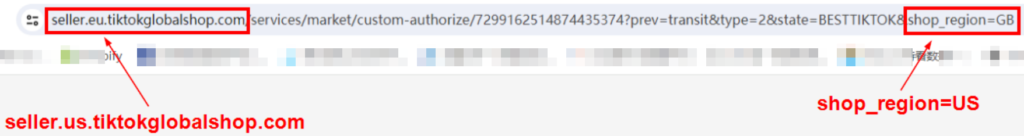Tiktok Shop US Integration Guide
TikTok Shop platform allows sellers to sell products to customers directly within the TikTok APP. Please review the following to connect your TikTok Shop store with BEST warehouse.
Available Features
| Inventory Sync |
| Automatically pushes available inventory to your Tiktok store every hour. |
| Order Creation |
| Once new orders are available in your Tiktok store, they will be automatically synchronized to BEST Inc system. |
| Order Delivery Feedback |
| After an order is shipped from BEST warehouses, the shipment information will be automatically synchronized back to your Tiktok store. |
| Order Cancellation |
| Cancellations initiated in Tiktok will be automatically synchronized to the BEST system to avoid incorrect shipments. For orders canceled in the Best Inc system, the cancellation notification will also be synchronized back to Tiktok system. |
| Complete Shipping Options Support |
| Support both Tiktok Shipping and Seller Shipping shipment options. |
Getting started
- To successfully connect your TikTok Shop store, you will need to have an active TikTok Shop US account. Only US-based TikTok Shop seller accounts can be connected.
- Enable your preferred Shipping Option, Seller Shipping or Tiktok Shipping, for your shop is configured. Visit the following step-by-step instructions for further information.
- Important! Please ensure that the BEST warehouses for your inventory will be configured as following:
| BEST Location | Warehouse Name/Code | Address | Contact |
| California | BESTUSCA | 500 S Dupont Ave, Ontario, CA 91761 | BEST-[Customer Code] Example: BEST-USTEST |
| New Jersey | BESTUSNJ | 11 Corn Rd, Ste A, Dayton, NJ 08810 | BEST-[Customer Code] Example: BEST-USTEST |
- for your TikTok Shop. Visit the step-by-step instructions from Tiktok.
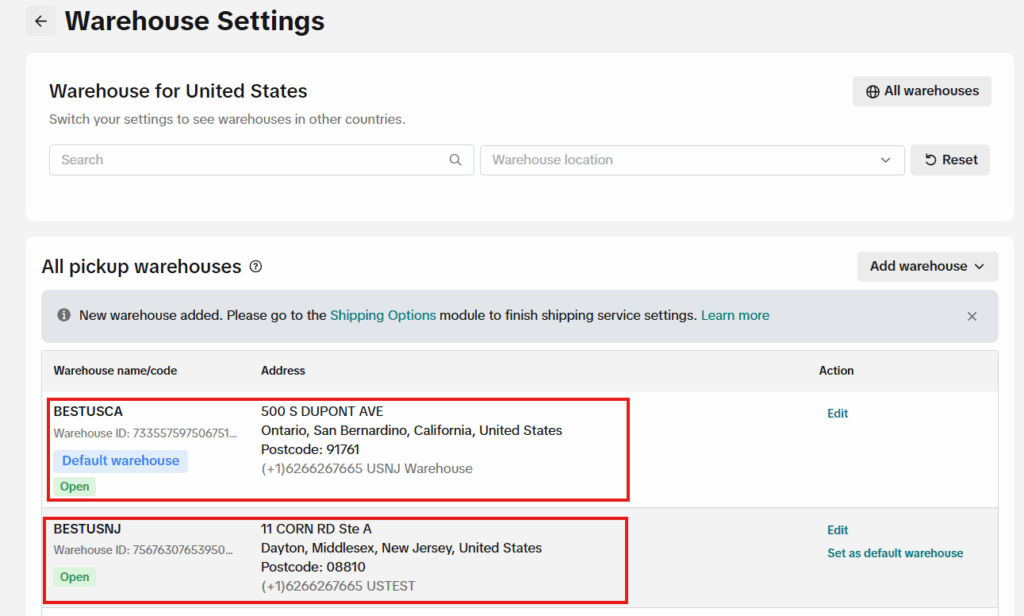
Setup Process
Step 1: Contact your BEST Inc. account manager to request an authorization link.
Step 2: Make sure you log-in to our OMS Portal at: https://usportal.bestlogisticsglobal.com. Then open another browser window to copy and paste the authorization link you received from your BEST Inc. account manager.
Step 3: You’ll be redirected to TikTok Shop Seller Center to verify the integration.
Step 4: Starting from select your account type. Make sure to select correct account type:
- If you registered your seller account with U.S. Tiktok Shop, Please select North America seller > United States then click Next.
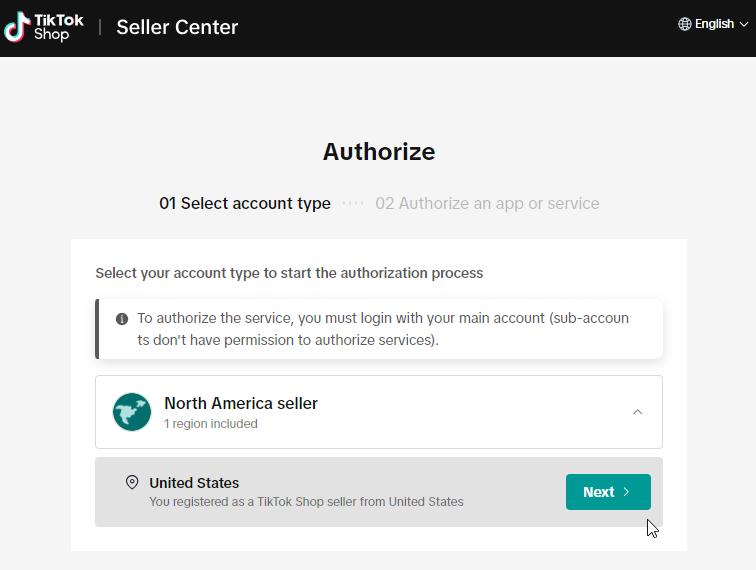
- If your account type is cross-border and registered in other countries, for example, China. Please select Asia Seller > China then click Next.
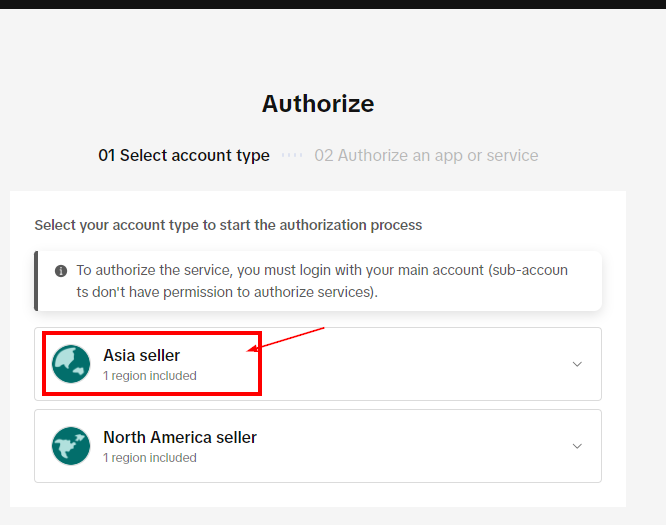
Step 5: On the Install page, select Unlimited for Duration, enter your email address (phone is optional), and click Confirm to Install.
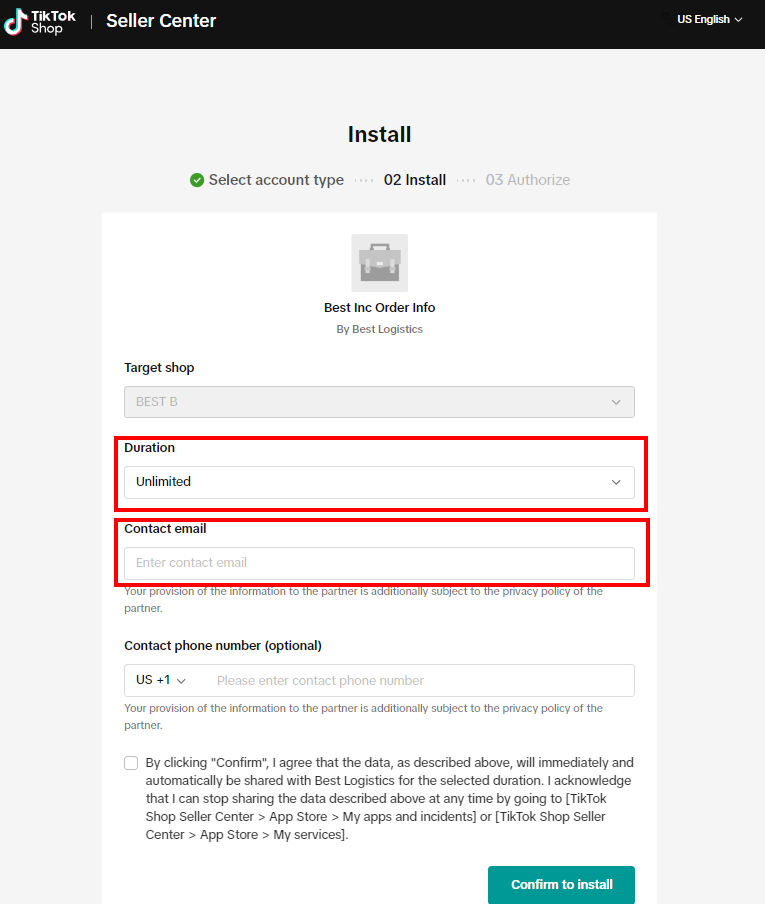
Step 6: on the Authorize page, select “Authorize” at the bottom of the page to accept the authorization request.
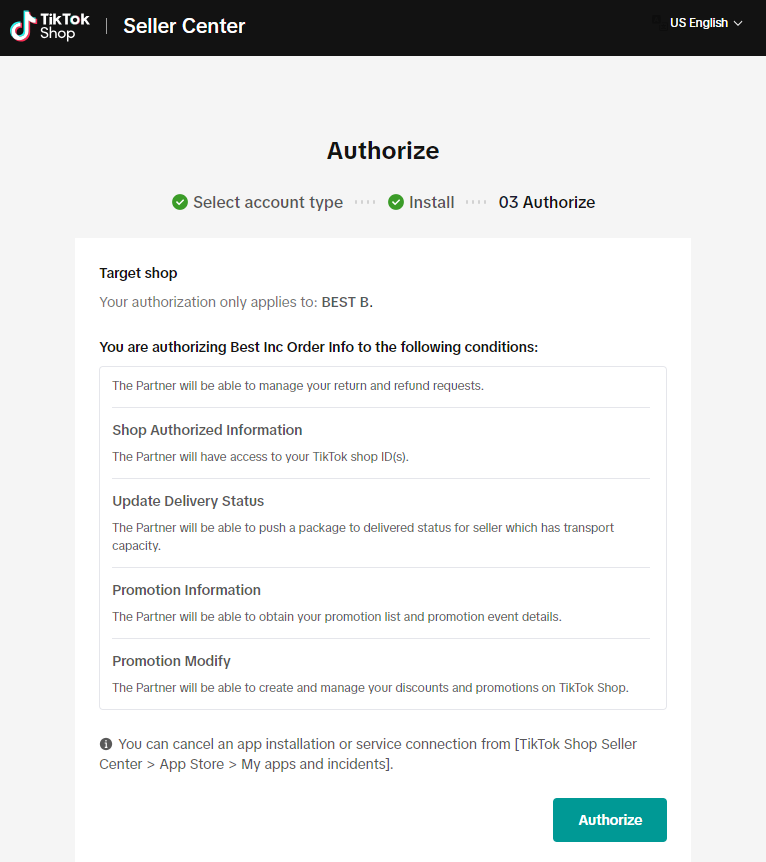
Step 7: After the authorization is completed, you will be redirected to BEST OMS with a confirmation page as following. Congratulations, your TikTok Shop store is now connected!
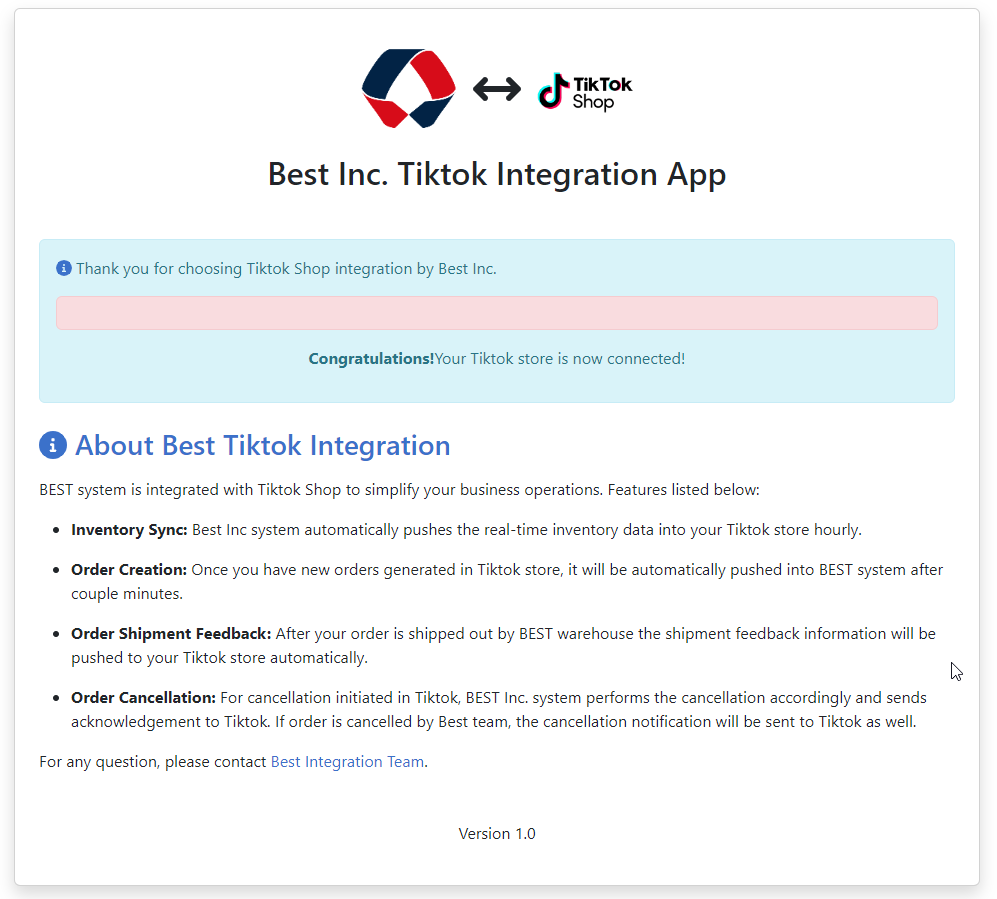
FAQ:
Q1: After selected Account Type, the next page was a blank page with no information available.
Answer: This was caused by your browsing history with another region. Please update current web link to:
• seller.us.tiktokglobalshop.com
• change the shop_region to US
You should be able to continue to complete the authorization process.