Inventory Query- View Inventory Data in Different Warehouses
Click on the Inventory Query under the Inventory menu in the left navigation to open the inventory query page to search inventory related data in different warehouses.
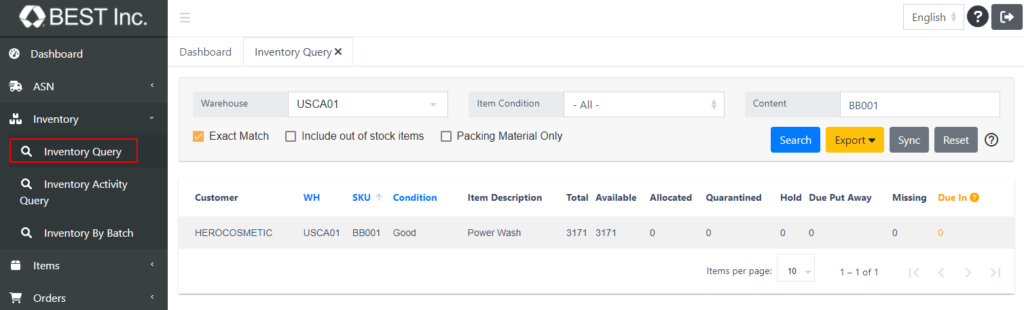
Search Item
The following is the available search criteria that can help locating data easily.
- Warehouse. The fulfillment center where the inventory is located.
- Item Condition. Filter the available quantities by different conditions. Available options:
- All. To search inventory in all conditions.
- Good. To search inventory in shippable condition.
- Damaged. To search inventory is damaged and cannot be shipped.
- Expired. To search inventory that passed specified expiration date. Important! Unshipped inventory that passed expiration date will be moved to the condition of Expired and will not be allocated for any new orders.
- Content. The keyword to match the SKU #, UPC and Description.
- Exact Match. The option for quicker search result by exact matching the keyword, for example matching SKU #.
- Include out of stock items. Choose this option to include SKUs with no inventory available in warehouse.
- Packing Material Only. Choose this option to include packing material SKUs only.
When a item has inventory in multiple warehouses, it will be listed in multiple lines for different quantities in different warehouses.
Inventory Status View
- Condition. Indicate the item condition. Available values:
- Good. Inventory in shippable condition.
- Damaged. Inventory is damaged and cannot be shipped.
- Expired. Inventory that passed specified expiration date.
- Available. The available quantity for creating new orders.
- Allocated. The quantity that has been assigned to orders and has not been shipped yet.
- Quarantined. The quantity existing in warehouse but not available to order by some reason(s).
- Hold. The quantity that is manually hold in warehouse.
- Due Put Away. Received by ASN and waiting for putting away.
- Missing. The missing quantity found in warehouse in the inventory count process.
- Due In. The quantity that is scheduled in one or multiple ASN(s) but have not received by warehouse yet.