Inventory By Batch- Inventory Data with Batch Information
Click Inventory By Batch under the Inventory menu in left navigation to open the Inventory By Batch page to search inventory data with batch information if specified.
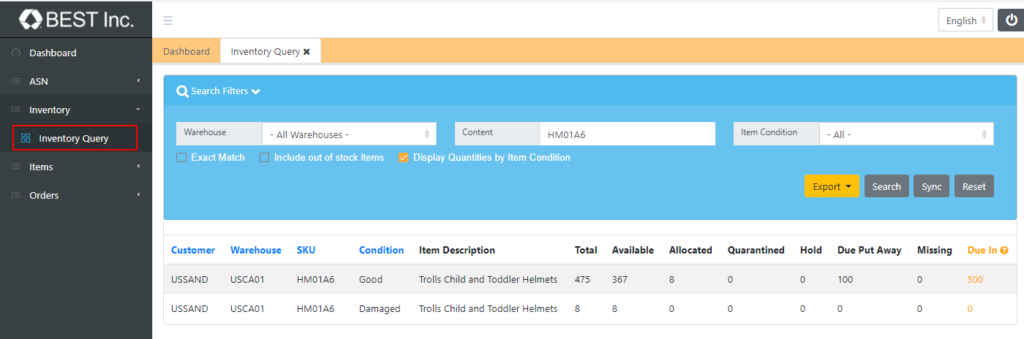
Search Item
The following is the available search criteria that can help locating data easily.
- Item Condition. Filter the inventory quantities by different conditions. Available options:
- All. To search inventory in all conditions.
- Good. To search inventory in shippable condition.
- Damaged. To search inventory is damaged and cannot be shipped.
- Expired. To search inventory that passed specified expiration date.
- Batch Number. The batch number you specified for a quantity of inventory that shipped to our warehouse.
- SKU. The value to match your SKU #.
When a item has inventory in multiple warehouses, it will be listed in multiple times for different quantities in different warehouses.
Inventory Batch View
- Customer. Your account ID assigned BEST system.
- Warehouse. The fulfillment center where the inventory is located.
- SKU. The key word to match your SKU #.
- Description. The title of current SKU.
- Condition. Indicate the item condition. Available values:
- Good. Inventory in shippable condition.
- Damaged. Inventory is damaged and cannot be shipped.
- Expired. Inventory that passed specified expiration date.
- Batch Number.
- Mfg. Date. Specified manufactured date.
- Exp. Date. Specified inventory expiration date.
- Country of Origin. Specified the country where the current product from.
- Warehouse On Hand QTY. Inventory is available.
- Warehouse On Hold QTY. Inventory is currently not available. Usually is under the status of On Hold or Quarantined.
Expiring Inventory Tracking and Reporting
If you are selling topical or consumable products and need a way to track their shelf life, there are couple features to help tracking your batches and related expiration dates. Available features:
- Automated email notice when items are expiring in 30, 60, or 90 days.
- Expiring Items section in Dashboard for display 5 soon-to-be-expired item list with export report function available.
- Inventory expiration query
See the following steps to search inventory are closing to expiration date:
- Search by either Batch Number or SKU # depending on your needs.
- From the option of Expiration Date, select the date to match your inquiry. Available options are 30 days, 60 days, 90 days, or Specify the date range. Click Search to start.
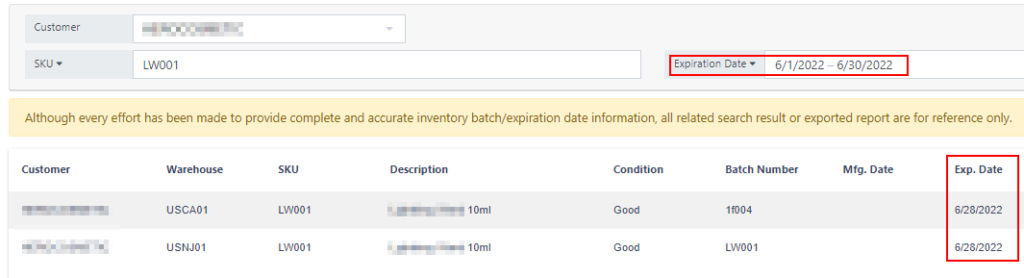
- From the search result, click Export to download the result for your reference.