Kit Upload- Add Kit Items
Shipping with Best Inc.’s logistics services, the first step is to add your product information to the Best Inc. system.
If you have items can be shipped as packages or kits, you can define the combination information for better management and order processing. There are two types of Kit available:
- BOM. Pre-assembled kit, warehouse will need to assemble all components to Kit SKU before creating order, inventory quantity will be transferred from component SKU to kit SKU accordingly.
- SetMaster. Regular bundle which doesn’t require assemble related components, inventory is still maintained by component SKU. Customer is able to create order by the bundle SKU but warehouse will fulfill by the component SKU.
This page describes how to maintain your kit item information in the Best Inc. system through an Excel template file.
Add or Update Your Kit Items Information
- Click Kit Upload under menu Items in left navigation to open Kit Upload page.
- If you don’t have the template file yet, please click Template button to download the Excel template file.
- Fill out all the information in the template file. Important! if you are selling kits internationally, please make sure to identify the price for all Component items to avoid order creation error.
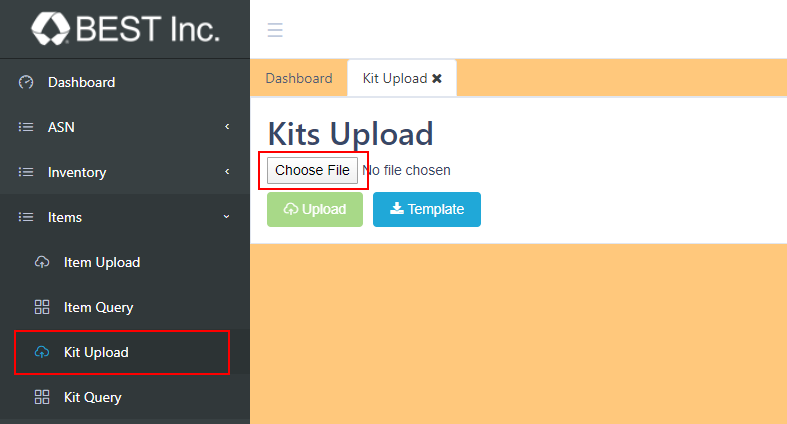
- After saving the template information, prepare to upload the excel file to system. Back to Kits Upload section. Click the Choose File to select the saved file then click Upload to complete the submission.
You can go to the Kit Query page to check the status of your kit items.
Guidelines
- Each BOM item is required to have an unique SKU # as a regular item. Before creating a BOM listing, please make sure to create a normal listing first. A normal listing can be created by either Item Upload or Item Creation API.
- You can use this template file to create or update your kit item structure information, just specify the right value in the column Action as below:
- C. Create new kit structure. This is the default action if you don’t specify value in Action column. Only works when the kit structure is not defined in Best Inc. system yet.
- U. Update kit structure. Only works when kit structure already exists in Best Inc. system.
- Refer to Definition tab in the template file for more details regarding how to fill out the data.
- You are also able to create or update kit structure by API, please refer to Kit Creation API and Kit Update API for details.